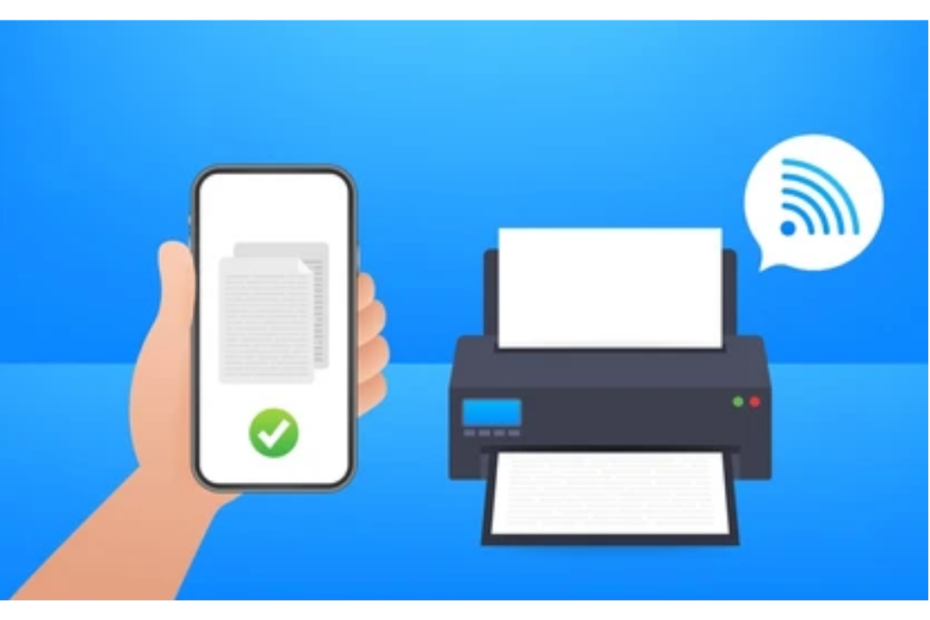With the library’s wireless printing service, it is now possible to print from your mobile device, laptop, or home computer at each of CBRL’s 11 branches. Simply submit documents for printing and visit your branch during the regular hours of operation to pay and pick up your documents.
On this page…
- Print from your phone or tablet
- Print from your laptop or home computer
- Services Available
- Fees
- Payment Methods
- Privacy
- FAQ
- For more information
- More Technology Services
Print from your phone or tablet
- Download the free Princh app* from Google Play or the App Store and follow the instructions to enable printing to Princh from your device.
- Open the document you want to print and select the more options icon (three vertical dots) in the corner of the screen.
- Select Princh as your printer and tap the printer icon.
- Scan the QR code or enter the six-digit printer ID for your local library.
- Confirm the printer location.
- Confirm or adjust settings to specify number of copies, page range and double-sided printing. Tap Preview to review your print job. Tap Print when you are ready to proceed.
- Review your order specification and accept Terms and Conditions to continue.
- Select Pay at the Desk.
- Enter your first name and submit.
- Once your file is submitted, please visit the desk at the library to pay and collect your print job.
*If you cannot or do not wish to install the mobile app, simply scan the QR code with your device’s camera and follow the instructions on the screen, or open your device’s browser and visit print.princh.com and enter the printer ID for your branch.
Print from your laptop or home computer
- Ensure the document you want to print is saved as a file on your computer.
- Go to print.princh.com and enter the six-digit printer ID for your branch.
- Select “Click here to select and upload a file” and choose the file you want to print.
Repeat for any other files you want to print. - Confirm or adjust settings to specify number of copies, page range and double-sided printing. Select Preview to review your print job. Select Accept when you are ready to proceed.
- Review your order specification and accept Terms and Conditions to continue.
- Select Pay at the Desk.
- Enter your first name and submit.
- Once your file is submitted, please visit the desk at the library to pay and collect your print job.
Services Available
- Black and white printing only
- Letter sized (8.5 by 11 inches)
Fees
- 20 cents per side (40 cents for a double-sided printout.)
Payment Methods
- We accept cash at the library desk. Please note, we cannot accept debit or credit cards or other electronic payment methods at this time.
- Print jobs are not completed until payment has been made. Please arrive at the library within 24 hours to pick up your print. Files are automatically deleted after 24 hours and library staff will have no way to retrieve
them.
Privacy
- Princh is the first company in the printing and payment industry to achieve the ISO 27001:2022 certification, which is considered to be the ‘gold standard’ in information security.
- As there are no user accounts with Princh, patrons can use the software completely anonymously. Additionally, all documents are automatically deleted from the system after 24 hours.
FAQ
Why does printing at the library cost more than at other businesses or
organizations?
organizations?
The printing fees at Cape Breton Regional Library align with those at other small regional library systems. Printing fees at other organizations, such as businesses or universities, may vary as these institutions have different funding models, operational costs, and greater access to materials and supplies.
One of the primary reasons printing has become expensive is due to rising costs of materials. The price of materials and other fees (ink, paper, maintenance/service prices, etc.) have increased significantly in the past four years due to factors such as inflation, environmental regulations, and consumer demand. CBRL does our best to competitively source products and services to ensure we obtain the best value. However, in recent
years prices have risen considerably, in some cases up to four or five times the previous amounts. Despite these significant cost increases, printing fees at CBRL have remained the same since printing services were introduced at CBRL several decades ago.
Why does doubled-sided printing count as two pages?
Although two-sided printing is a good way to reduce the use of paper and it can have a positive environmental impact, selecting a double-sided option does not necessarily represent significant savings in overall printing costs. The price of paper represents a percentage of the overall fees associated with providing
printing services. The total cost of printing includes ink, maintenance, print management software, the printer itself, and staffing/support. Double-sided printing also reduces printer reliability, causing more paper jams and faster wear on parts. The practice of pricing per side is observed by other organizations, including public
libraries.
Here are a couple of tips that may help you save on printing fees and have a
positive environmental impact by reducing waste and conserving resources:
positive environmental impact by reducing waste and conserving resources:
- Print only when necessary and think before you print. Before you hit print, consider if
the files and information can be accessed, shared, or stored electronically instead. - Print only the pages you need. Consider whether you need to print the entire document
or files, or only select parts. Use the page range option in the print settings and specify
the page numbers or range you wish to print. - Print only the number of copies you need.
- Use single spacing, reduce text size, and widen margins to put more text on each page, if possible.
- Proofread and preview before you print. Simply using the “print preview” feature to proofread documents before they are printed can reduce unnecessary printouts.
How does wireless printing impact privacy and security?
Princh is the first company in the printing and payment industry to achieve the ISO 27001:2022 certification, which is considered to be the ‘gold standard’ in information security. As there are no user accounts required to use Princh, library patrons and visitors can use the service completely anonymously. Additionally, all documents and files printed using Princh are automatically deleted from the system after 24 hours.
CBRL works with reputable organizations and vendors to provide enhanced services to library users. Access to wireless printing is one highly sought-after service that the library offers.
In cases when CBRL members and visitors access one of these third-party services, they are encouraged to become familiar with the privacy statements of the app or service they are utilizing.
Learn more about how Princh ensures privacy and data protection on their website:
https://support.princh.com/en/privacy-and-data-protection
For more information
- For further information about how to use wireless printing services at CBRL, please ask at your local library or visit the Princh website .