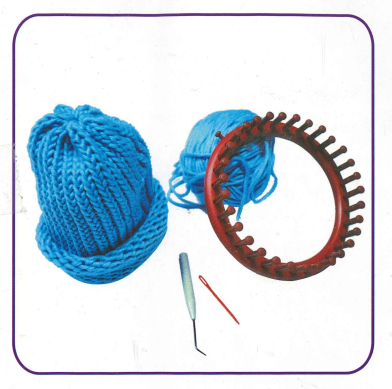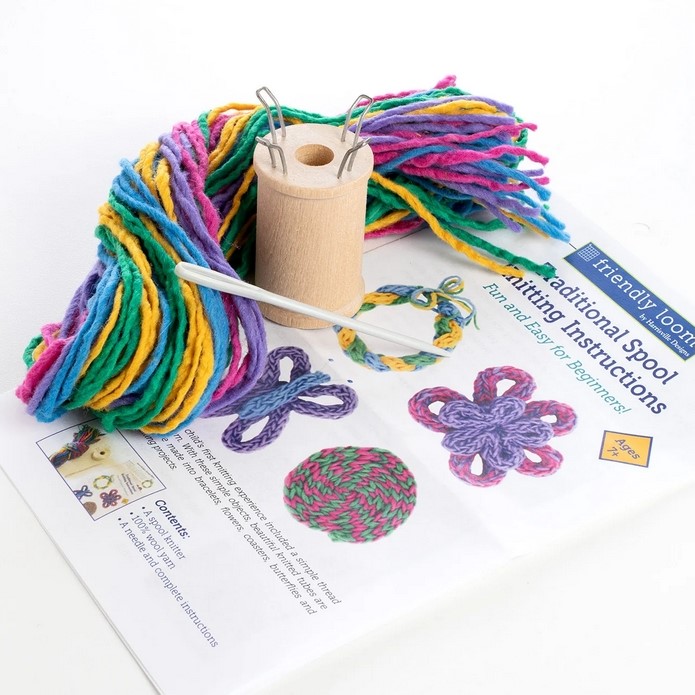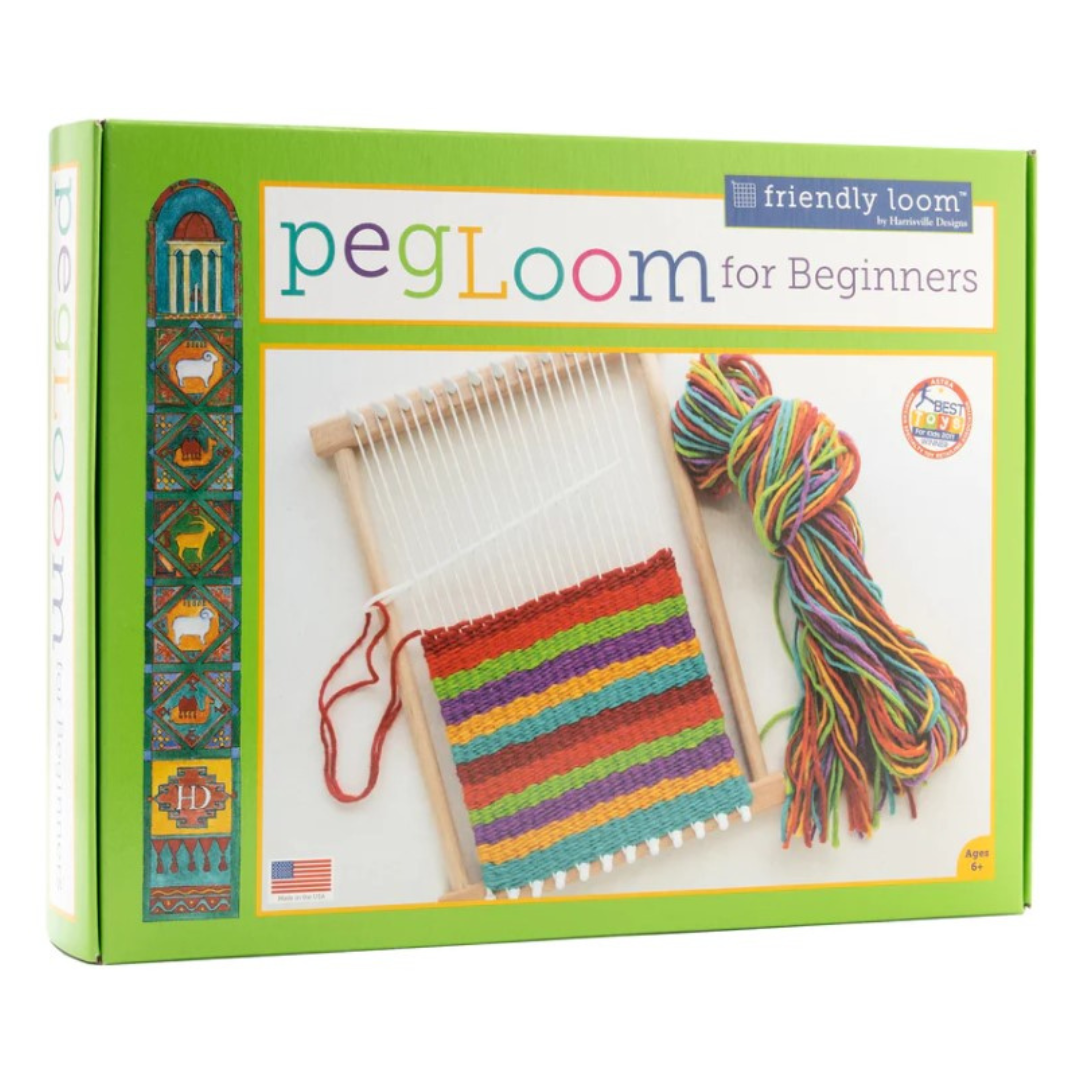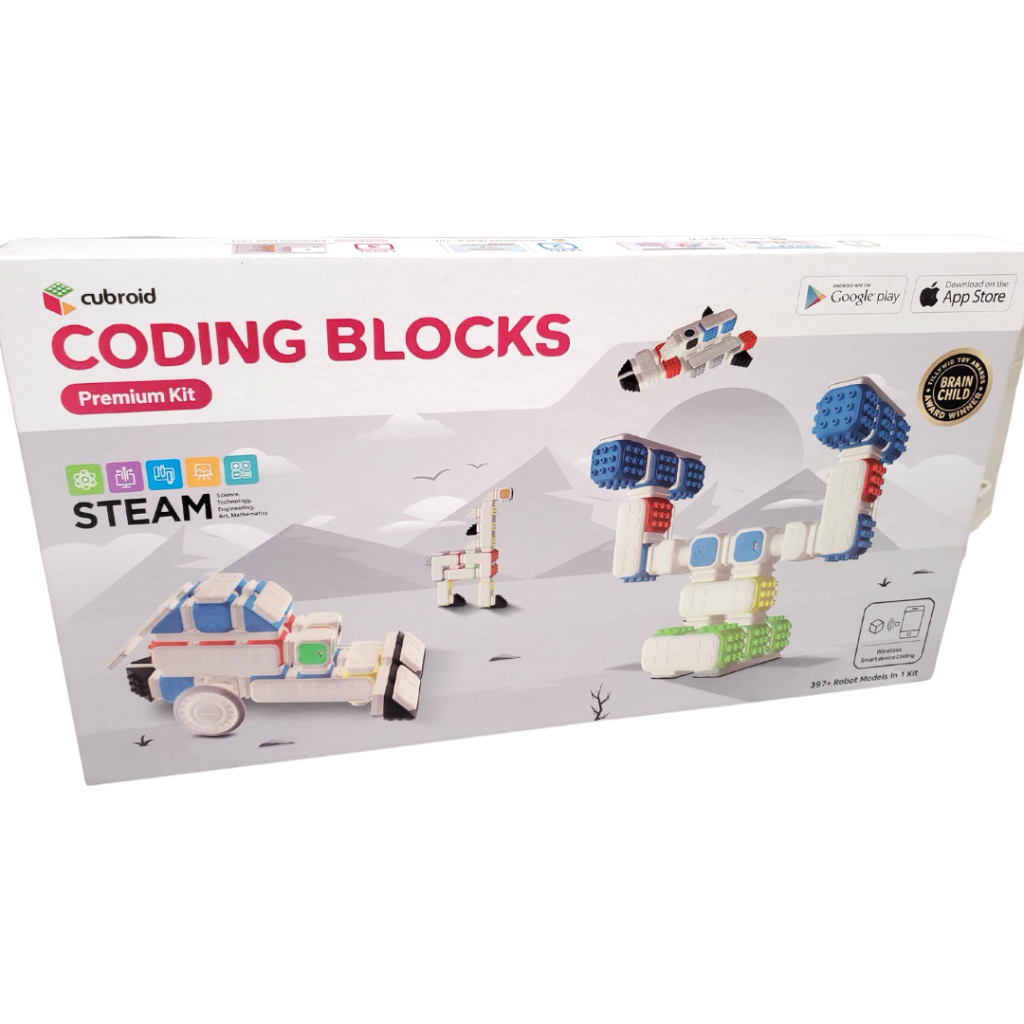
About Cubroid
Recommended age 5 + years old
Cubroid is a connective block set that blends coding and technology to bring your creations to life! Use the Cubroid mobile app to program and control your creation. Cubroid is also compatible with LEGO building blocks.
Additional Requirements
A Bluetooth compatible device such as smart phone, tablet, or iPad is required for using this kit. The free app Coding Cubroid 2 will need to be installed on the device.
Borrow Cubroid
Cubroid can be requested from the SamePage Catalogue.
Once available it can be borrowed for 3 weeks.
Kit Contents
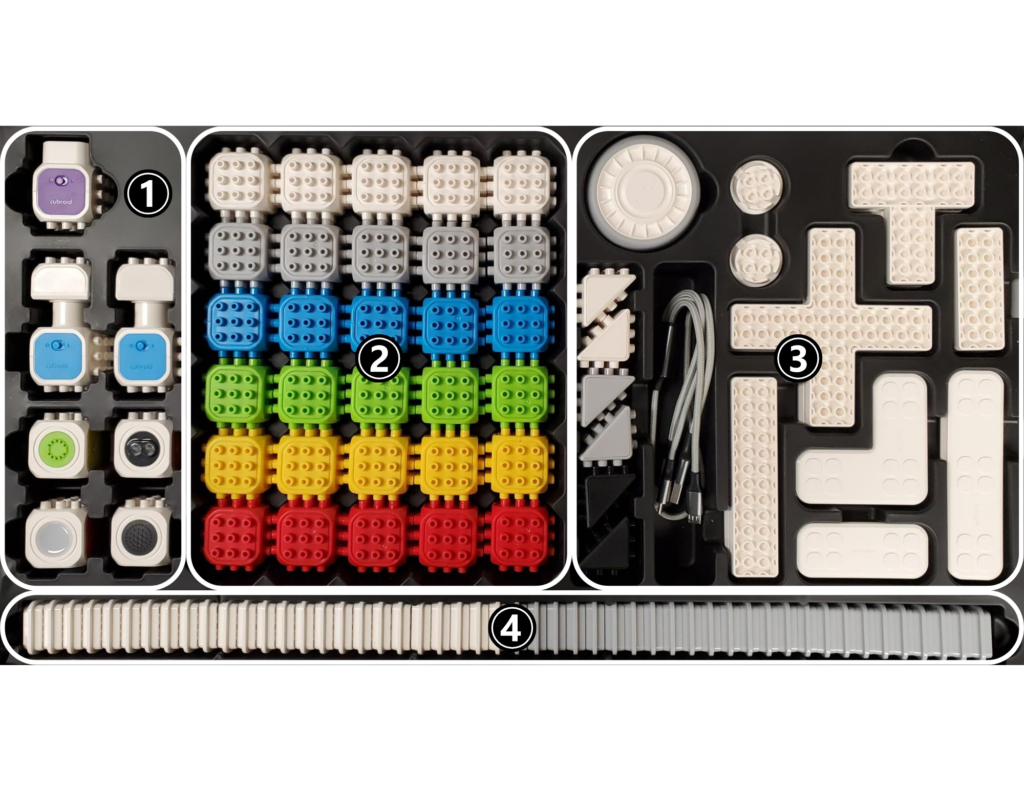
- Section 1: Function Blocks (7)
- Section 2: Cube Building Blocks (30)
- Section 3: Wheels & Connector Blocks (24) & USB charging cable
- Section 4: Square Connector Blocks (49)
- Section 5: Assembly/Coding Cards (5)
- Section 6: User Manual (1)
If any parts are missing, please notify your library branch
Caution!
- Adult supervision required.
- Choking hazard – not suitable for children under the age of 3.
- Do not forcefully move the motor block as this could damage the
motor. - Keep away from water and extreme temperatures.
Getting Started
- Read the User Manual and make sure all parts are included.
- Turn on the block you want to use by sliding the power switch to the ON position. The indicator light will become green.
- Connect the block to your smartphone/tablet/iPhone:
- Turn on your device’s Bluetooth function.
- Open your Appstore/Play Store and install Coding Cubroid 2 (Smartphone) or Advanced Cubroid (Tablet/iPad).
- Open the app when installation is complete.
- Select the link symbol
- Place the block in close proximity to your device. When connected,
the block’s image will light up on your device’s screen.
- You’re ready to begin building and coding! Check out the included
project ideas to get started.
Troubleshooting
If you are having issues with Cubroid or have further questions, please visit these resources:
- Frequently Asked Questions (Cubroid website):
- Cubroid Quick Start Guide (pdf)
- Cubroid User Manual (pdf)
Additional Resources
- Advanced Coding Guide (pdf)
- e-Learning Programs (Cubroid website)
- Robot Assembly Modules
- Cubroid Youtube Channel
Suggested Reading
FEEDBACK
We’d love to hear from you! Please provide us with your feedback by filling out the feedback form included in your kit, or by filling in our online survey.
STEAM Kits
Frequently Asked Questions
What is STEAM?
STEAM is an acronym for science, technology, engineering, art, and math. It is an approach to learning that uses these subjects as a guide to problem-solving, inquiry, dialogue, and critical thinking.
What are STEAM Kits?
STEAM Kits contain hands-on activities that support STEAM-based
learning.
How do I check out a STEAM Kit?
For how long can I borrow a STEAM Kit?
STEAM Kits can be checked out online through the Cape Breton
Regional Library website (www.cbrl.ca), or in person at any of our
branch locations.
STEAM Kits can be borrowed for up to 3 weeks.
How do I return a STEAM kit?
STEAM Kits can be returned to any of our branch locations. Please
bring the STEAM Kit to the circulation desk. Do not leave in the book return dropbox.
Who do I contact for more information?
If you have any questions or need assistance with your STEAM Kit,
please contact your local branch or email us at STEAM@cbrl.ca.