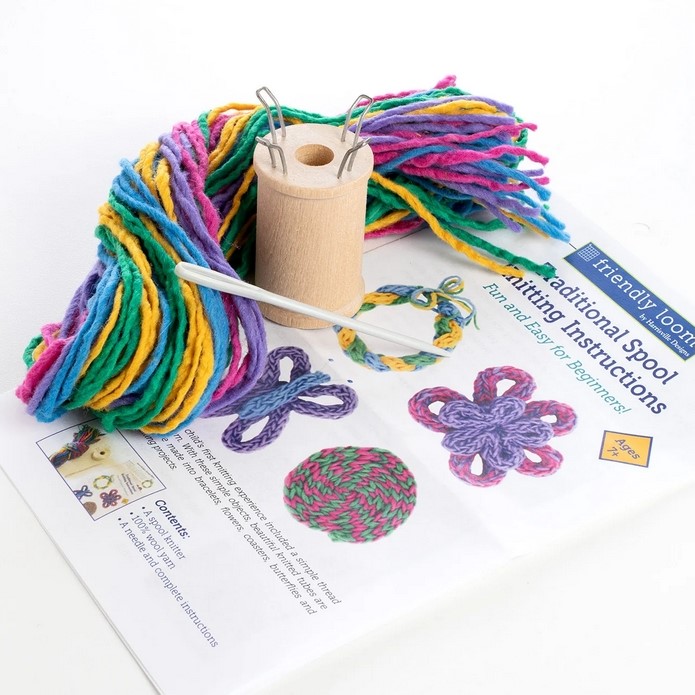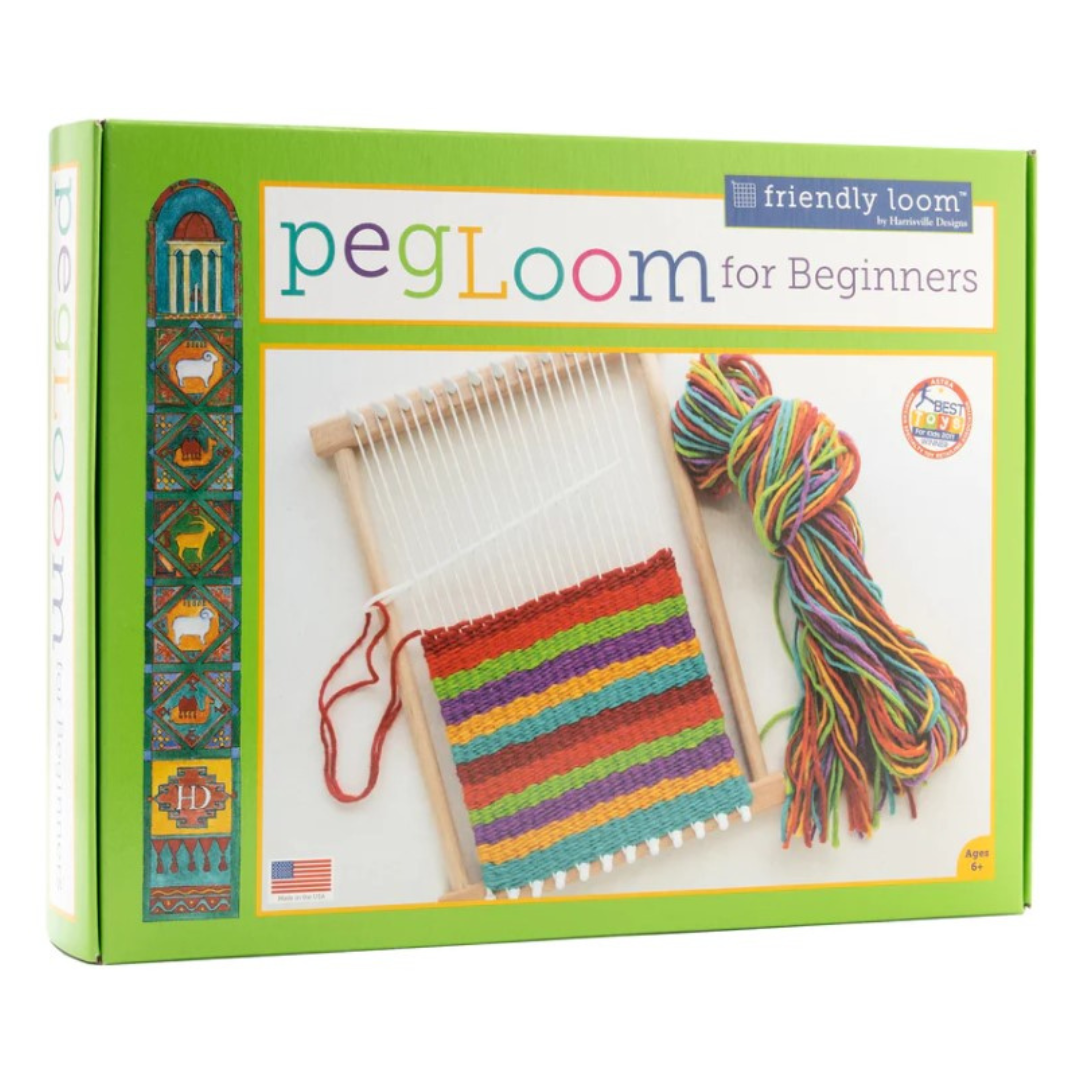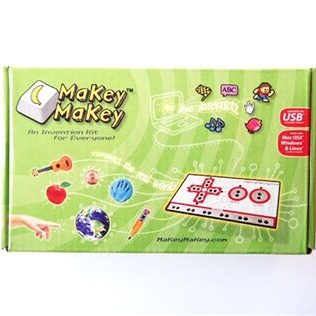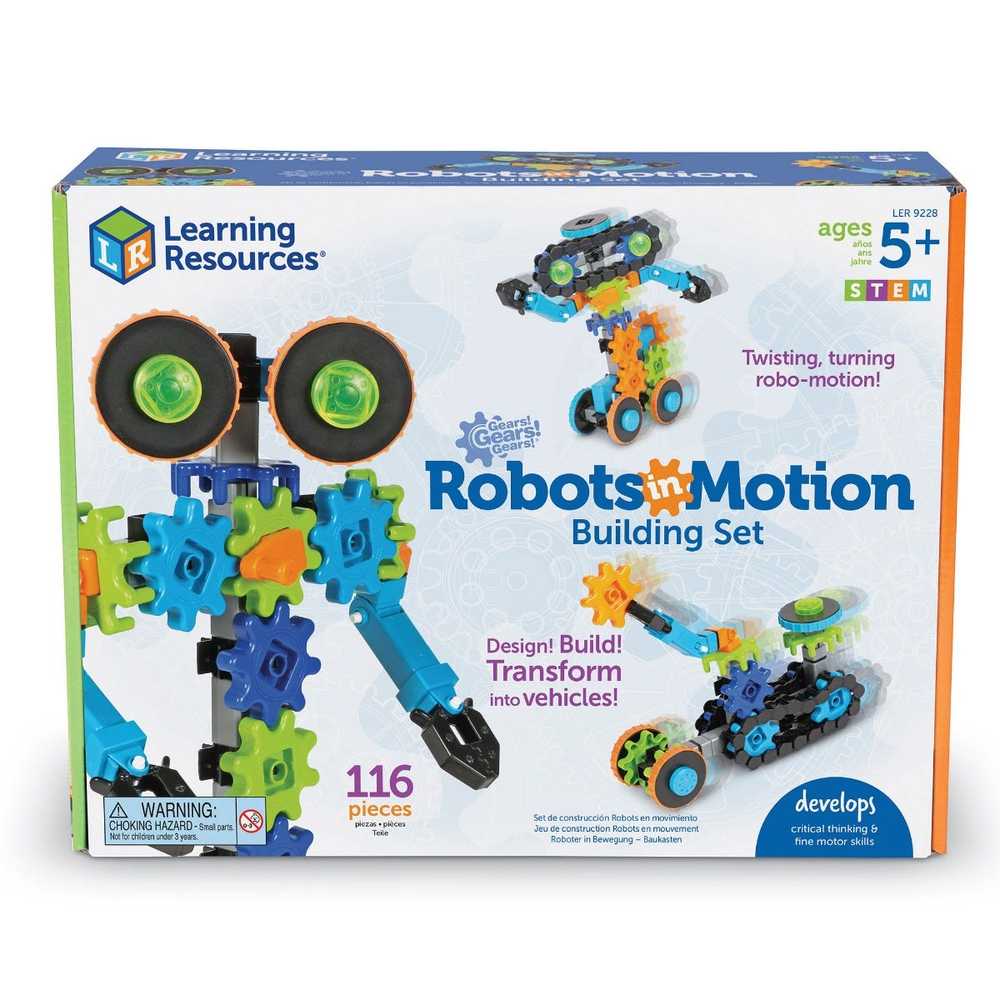About Squishy Circuits

Recommended age: 8+ years old
Squishy Circuits uses play dough to teach about electric circuitry in a fun and creative way! Squishy Circuits encourages users to develop their brainstorming, creativity, and problem solving skills.
Squishy Circuits can be requested through the SamePage Catalogue.
Once available it can be borrowed for 3 weeks.
Kit Contents
Items in your kit are numbered as follows:
- Battery holder
- LED bulbs (x7, assorted colours)
- Insulating dough
- Conductive dough (x4, assorted colours)
If any parts are missing or broken, please notify your library branch
Caution!
- Choking hazard: contains small parts. Adult supervision required.
- LED terminals contain sharp edges.
- Only use AA alkaline batteries. Turn off when not in use. Do not allow battery terminals to touch during use.
- Wipe off LED and battery terminals after use to reduce corrosion.
Getting Started
- Insert 4 AA batteries into the battery holder and switch it ON.
- Taking two pieces of conductive dough, insert one battery terminal into each. Make sure that the two pieces of conductive dough are not touching.
- Move apart the terminals of an LED bulb. Place the longer LED terminal into the dough with the red battery terminal wire, and the shorter LED terminal into the dough with the black battery terminal wire. 4.
- Watch as the LED lights up!
- When you are done creating remove battery terminals, turn off battery pack and wipe the dough off the battery terminals. LED bulbs should also be removed and wiped clean.
- Visit the Squishy Circuits YouTube Channel or their website for fun project ideas
Quick Fixes
If your LED bulb is not lighting up, try the following fixes:
- Make sure that your conductive dough pieces are not touching. To help prevent this, place a piece of insulating dough between the conducting dough.
- Check that the LED terminals are paired with the correct battery terminals. The longer LED terminal pairs with the red battery terminal, and the shorter LED terminal pairs with the black battery terminal.
Troubleshooting
If you are continuing to experience issues with your Squishy Circuits kit or have further questions, please visit these resources:
Additional Resources
Suggested Reading
- How Circuits Work by James Roland
- Squishy Circuits by Kristin Fontichiaro
Find these and more on samepagecbrl.bibliocommons.com
FEEDBACK
We’d love to hear from you! Please provide us with your feedback by filling out the feedback form included in your kit, or by filling in our online survey.
STEAM Kits
Frequently Asked Questions
What is STEAM?
STEAM is an acronym for science, technology, engineering, art, and math. It is an approach to learning that uses these subjects as a guide to problem-solving, inquiry, dialogue, and critical thinking.
What are STEAM Kits?
STEAM Kits contain hands-on activities that support STEAM-based
learning.
How do I check out a STEAM Kit?
For how long can I borrow a STEAM Kit?
STEAM Kits can be checked out online through the Cape Breton
Regional Library website (www.cbrl.ca), or in person at any of our
branch locations.
STEAM Kits can be borrowed for up to 3 weeks.
How do I return a STEAM kit?
STEAM Kits can be returned to any of our branch locations. Please
bring the STEAM Kit to the circulation desk. Do not leave in the book return dropbox.
Who do I contact for more information?
If you have any questions or need assistance with your STEAM Kit,
please contact your local branch or email us at STEAM@cbrl.ca.