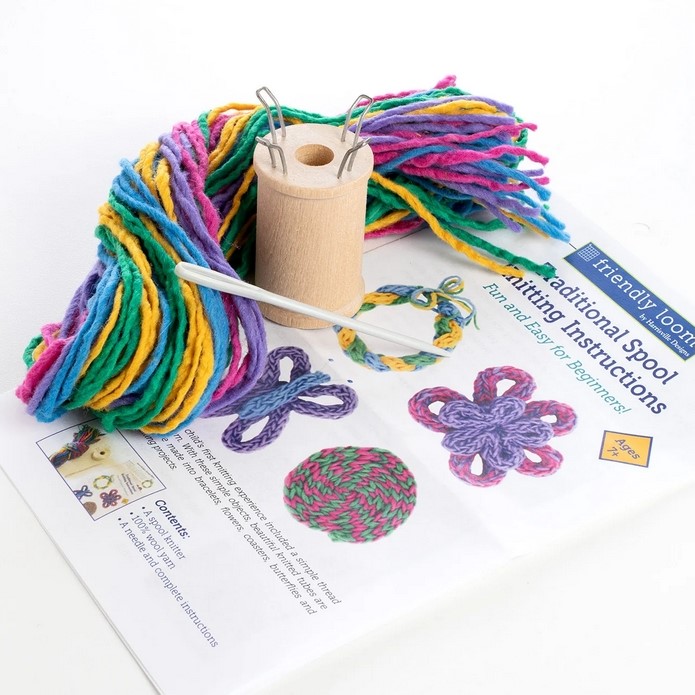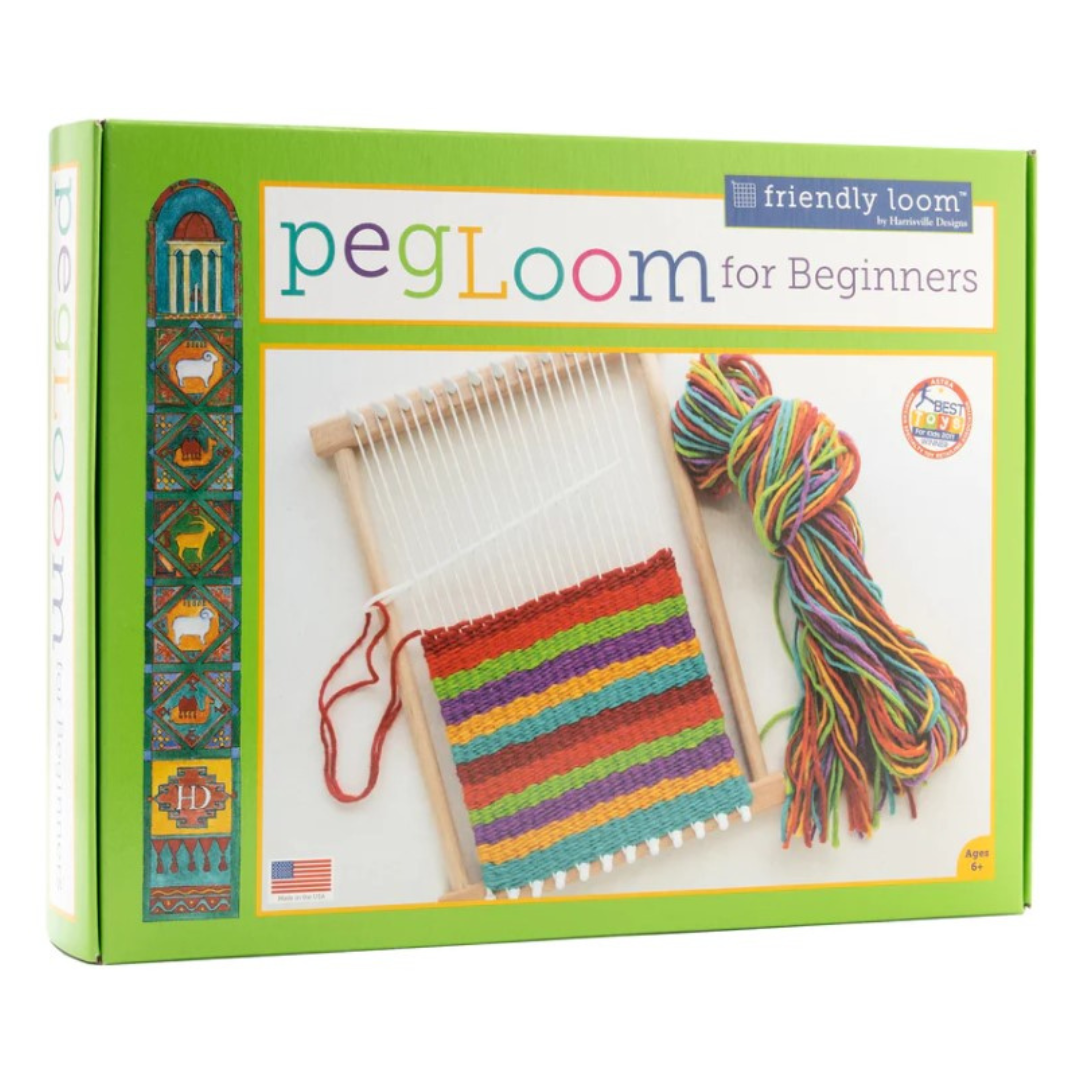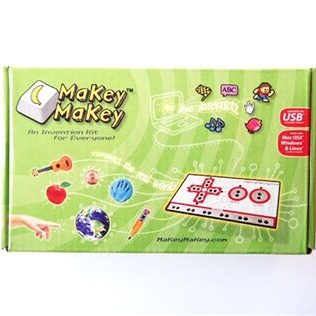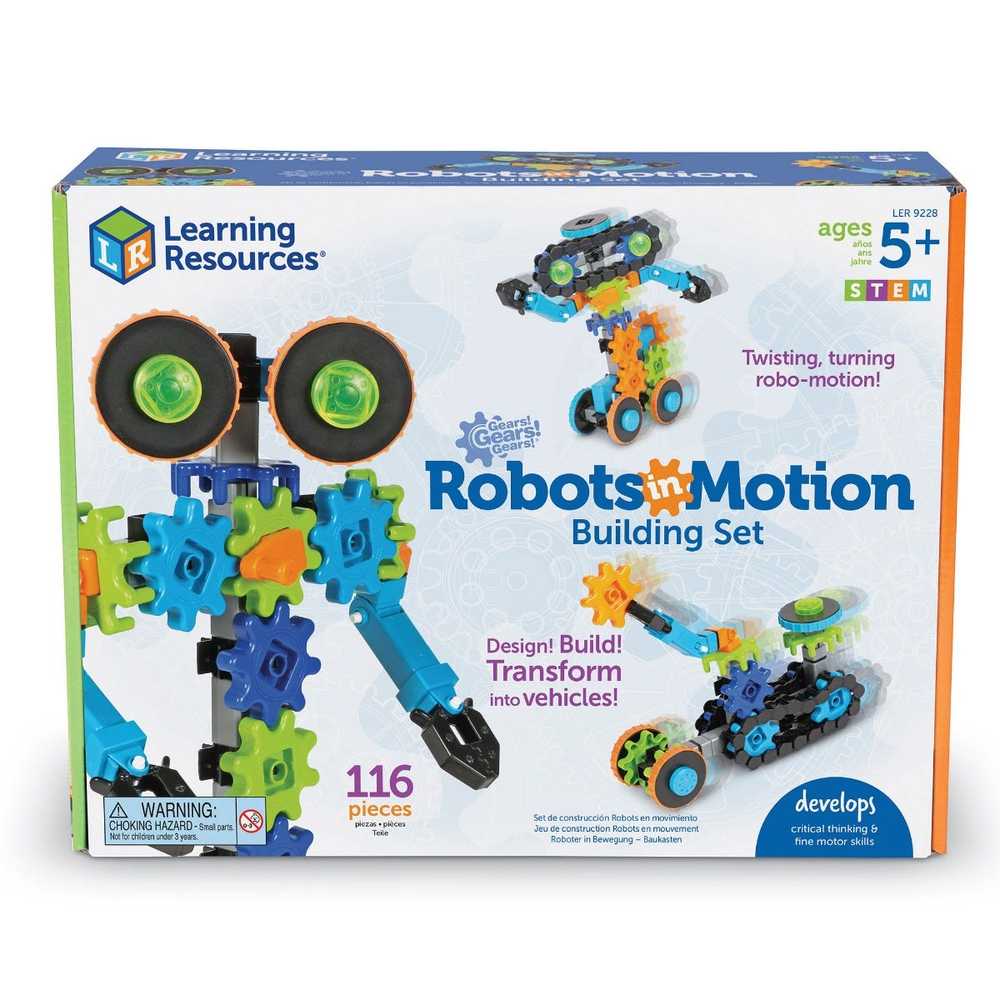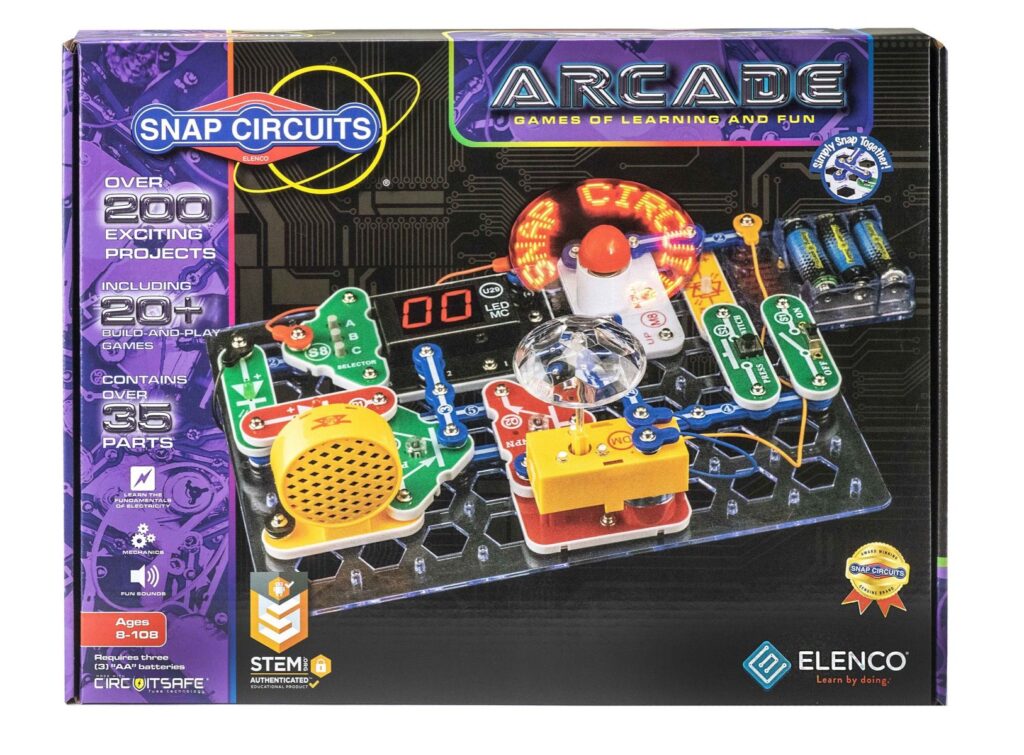
About Snap Circuits Arcade
Snap Circuits: Arcade brings fun and creativity into the world of electronics! Create your own arcade-inspired games and projects through designing electrical circuits with easy-to-use parts that simply snap together.
Contains 36 pieces
Please refer to the parts layout map included in your kit
Recommended age: 8+ years old
Snap Circuits Arcade can be requested through the SamePage Catalogue.
Once available it can be borrowed for 3 weeks.
Caution!
- Adult supervision required
- Choking hazard – not suitable for under the age of 3
- Do not touch moving parts
- Do not connect to electrical outlets or attach extra power sources
- Do not leave circuit unattended
- Read pages 1 and 9 of the Instruction Manual for more information
Getting Started
- Take a look at the kit contents and make note of anything that is missing.
- Next, carefully read pages 1-10 of the Instruction Manual as it contains important safety and parts information.
- Start by placing the base grid on a flat surface.
- You will need a power source for every circuit you build. Your power source is the battery holder with three 1.5V AA batteries (included).
- Notice the black numbers labelled on the project diagrams. These show the order in which to place your circuit parts.
- Start building your circuit! Refer to pages 13-76 of the Instruction Manual for project ideas to get started.
Troubleshooting
If you are having issues with Snap Circuits Arcade or have further questions, please visit these resources:
- Pages 1 and 7 of the Instruction Manual
- Product Manuals: https://www.elenco.com/manuals/
- Frequently Asked Questions: https://www.elenco.com/faqs/
- Elenco Contact Information: https://www.elenco.com/contact-us/
Additional Resources
- Elenco and Snap Circuits Videos: https://www.elenco.com/our-videos/
- Project Gallery: https://www.elenco.com/showcase-gallery/
- Snap Circuits Designer App: https://www.elenco.com/snap-circuits-designer/
- Snap Circuits Certificate of Completion: https://www.elenco.com/wp-content/uploads/2018/06/certificatelinefinal-1.pdf
Suggested Reading
- Electronics for Kids by Øyvind Nydal Dahl
- Iggy Peck, Architect by Andrea Beaty
- The Invention Hunters Discover How Electricity Works by Korwin Briggs
Find these and more on samepagecbrl.bibliocommons.com
FEEDBACK
We’d love to hear from you! Please provide us with your feedback by filling out the feedback form included in your kit, or by filling in our online survey.
STEAM Kits
Frequently Asked Questions
What is STEAM?
STEAM is an acronym for science, technology, engineering, art, and math. It is an approach to learning that uses these subjects as a guide to problem-solving, inquiry, dialogue, and critical thinking.
What are STEAM Kits?
STEAM Kits contain hands-on activities that support STEAM-based
learning.
How do I check out a STEAM Kit?
For how long can I borrow a STEAM Kit?
STEAM Kits can be checked out online through the Cape Breton
Regional Library website (www.cbrl.ca), or in person at any of our
branch locations.
STEAM Kits can be borrowed for up to 3 weeks.
How do I return a STEAM kit?
STEAM Kits can be returned to any of our branch locations. Please
bring the STEAM Kit to the circulation desk. Do not leave in the book return dropbox.
Who do I contact for more information?
If you have any questions or need assistance with your STEAM Kit,
please contact your local branch or email us at STEAM@cbrl.ca.