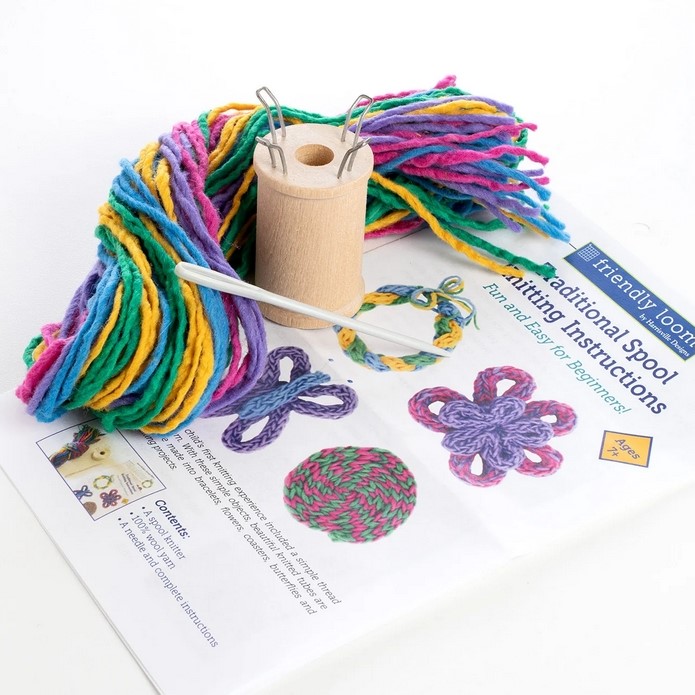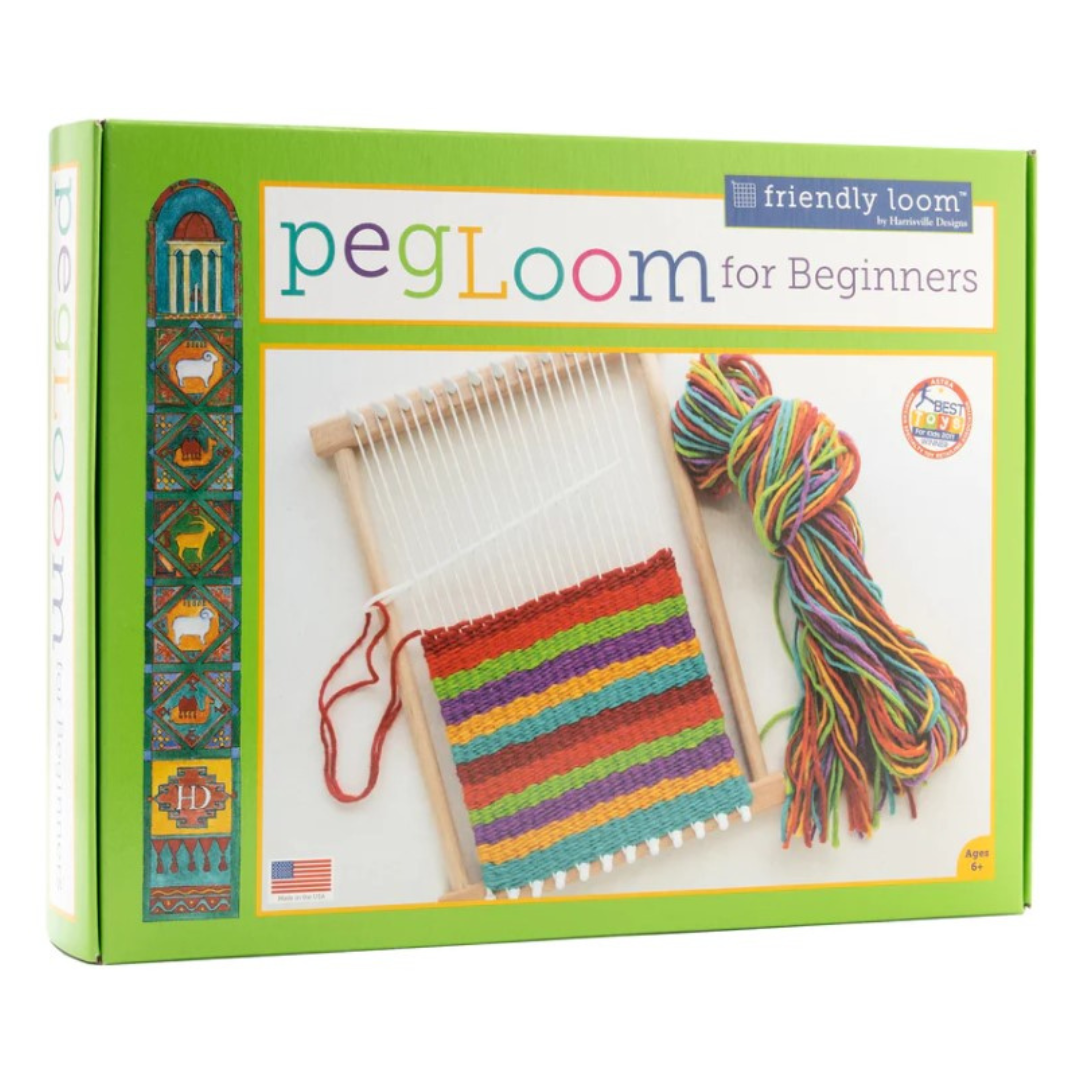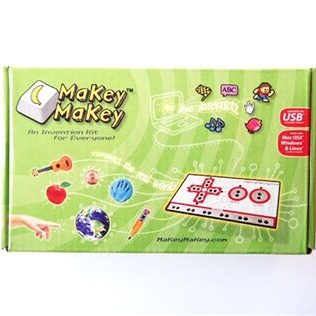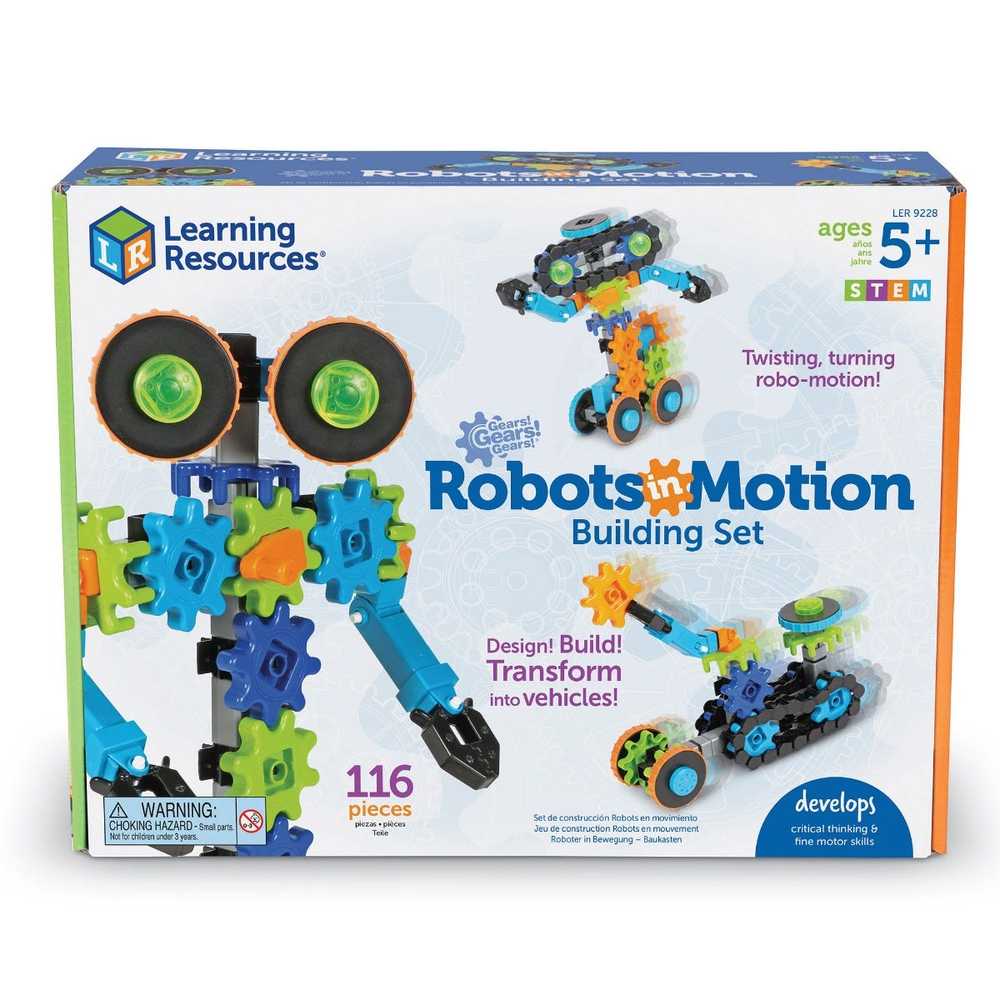Cubetto: Deep Space Adventure Pack
Recommended age: 3 to 6 years old
Cubetto is a friendly wooden robot designed to teach about programming and coding through hands-on play. Cubetto teaches kids to use their problem-solving, logical reasoning, and teamwork skills to complete fun-filled adventures.
Cubetto can be requested through the SamePage Catalogue.
When available the kit can be borrowed for 3 weeks.
Kit Contents:
Items in your Cubetto kit are numbered as follows:
- Interface board/Control panel
- Cubetto robot
- 22 Command blocks (in canvas bag)
- Cubetto’s First Day Adventure Book
- Instruction Booklet
- Deep Space Adventure Pack
- World map
- Cubetto’s Leaves Earth Adventure Book
- Deep Space map
If any parts are missing, please notify your library branch
Caution!
- Choking hazard: contains small parts. Adult supervision required.
- Only use indoors.
- Do not use on carpet or uneven surfaces as Cubetto may become stuck.
- Always use three of the same type of batteries (ie. alkaline, carbon-zinc, or rechargeable) in both Cubetto and the interface board.
How to Sync Cubetto & the Interface Board
- Turn over the interface board and the Cubetto robot, find the power switch, and slide it to the ON position. Cubetto will beep and blue lights on the interface board will flash three times.
- Place Cubetto on the floor.Place a green command block in the first slot after the arrow on the interface board. A blue light will appear under the command block if placed correctly.
- Press the round blue button.
- If Cubetto does not move forward, turn both the interface board and Cubetto off and repeat steps 1 to 4.
How to Program Cubetto
- Lay out the map on a large smooth surface like the floor.
- Place Cubetto on the compass symbol on the map, facing the direction that you want him to move.
- Place the command blocks in the slots on the interface board, starting at the arrow. A blue light will appear underneath the slot if placed correctly.
- Command blocks must be placed in sequence – follow the curve!
- Press the round blue button to watch Cubetto carry out your instructions.
Troubleshooting
If you are having issues with Cubetto or have further questions, please visit these resources:
- Primo Toys YouTube Channel: https://www.youtube.com/c/PrimoToys
- Frequently Asked Questions: https://www.primotoys.com/faq/
- User Manual: https://www.primotoys.com/cubetto-user-manual/
Additional Resources
- Educational resources & lesson plans: https://www.primotoys.com/education/resources/
- Crafts, activities, and games: https://www.primotoys.com/playroom/
- Manuals & guides: https://www.primotoys.com/manuals_and_books/
Related Reading
- “How to Code a Sandcastle” by Josh Funk
- “My First Coding Book” by Kiki Prottsman
- “Hello Ruby: Adventures in Coding” by Linda Liukas
FEEDBACK
We’d love to hear from you! Please provide us with your feedback by filling out the feedback form included in your kit, or by filling in our online survey.
STEAM Kits
Frequently Asked Questions
What is STEAM?
STEAM is an acronym for science, technology, engineering, art, and math. It is an approach to learning that uses these subjects as a guide to problem-solving, inquiry, dialogue, and critical thinking.
What are STEAM Kits?
STEAM Kits contain hands-on activities that support STEAM-based
learning.
How do I check out a STEAM Kit?
For how long can I borrow a STEAM Kit?
STEAM Kits can be checked out online through the Cape Breton
Regional Library website (www.cbrl.ca), or in person at any of our
branch locations.
STEAM Kits can be borrowed for up to 3 weeks.
How do I return a STEAM kit?
STEAM Kits can be returned to any of our branch locations. Please
bring the STEAM Kit to the circulation desk. Do not leave in the book return dropbox.
Who do I contact for more information?
If you have any questions or need assistance with your STEAM Kit,
please contact your local branch or email us at STEAM@cbrl.ca.